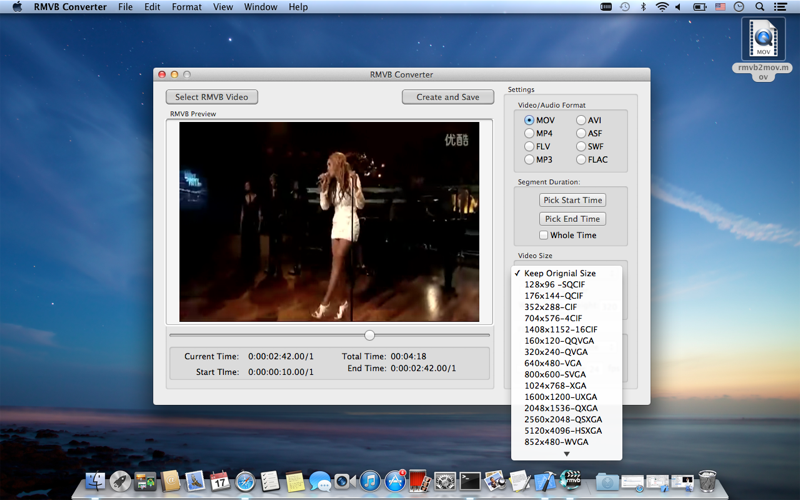
No se puede abrir o reproducir vídeo RMVB en Mac u otro dispositivo? No te preocupes, RMVB Converter puede ayudarle.
RMVB Converter es una herramienta útil y fácil de usar de vídeo que puede ayudarle a convertir RealMedia (RMVB) archivo a otros formatos populares de video (incluyendo MOV, AVI, MP4, ASF, FLV, SWF) con alta calidad, sino que también puede apoyo sólo rasgar los datos de audio de vídeo RMVB y convertirlo a MP3 y archivos de audio FLAC.
Características:
Formatos de salida 1.Support incluyendo MOV, AVI, MP4, ASF, FLV, SWF, MP3, FLAC
Audio 2.Extract de vídeo RMVB a formato mp3 o flac
3.Preview el cuadro de video RMVB a fotograma
4.Convert rmvb de video por el tamaño del vídeo especificado, la velocidad de fotogramas y la calidad.
5.Cancel la conversión actual si consume tiempo es demasiado largo
Conversión 6.Fast - ahorrar tiempo
Calidad digital 7.Excellent
Paso a paso la operación:
1.Haga clic en "Seleccionar RMVB Video" para cargar la fuente de vídeo
2.Preview el vídeo fotograma a fotograma en "RMVB Preview", arrastre la diapositiva y haga clic en "Elija Start Time" y "Elija End Time" para fijar la hora de inicio y hora de finalización.
3.Set el video size.You puede mantener el tamaño de acuerdo con el archivo de entrada o
seleccione el tamaño común, o introducir manualmente el tamaño (ancho x alto).
4.Set la rate.You marco puede mantener el tipo de marco de acuerdo con el archivo de entrada o seleccione tipo de cambio común, o introducir manualmente la tasa.
5.Después toda la configuración ha terminado, haga clic en "Crear y Guardar" para especificar el nombre del archivo de salida con la ubicación y empezar la conversión.
6.You puede hacer clic en "Cancelar Conversión" para detener la conversión actual.
----------------------------------------------------------------------
Cant open or play RMVB video in Mac or other device?Dont worry,RMVB Converter can help you.
RMVB Converter is a useful and easy-to-use video tool that can help you to convert RealMedia (RMVB) file to other popular video formats(including MOV,AVI,MP4,ASF,FLV,SWF) with high quality, it can also support only rip the audio data from RMVB video and convert to MP3 and FLAC audio files.
Features:
1.support output formats including MOV,AVI,MP4,ASF,FLV,SWF,MP3,FLAC
2.Extract audio from rmvb video to mp3 or flac format
3.Preview the RMVB video frame by frame
4.Convert rmvb video by specified video size,frame rate and quality.
5.Cancel the current conversion if consuming time is too long
6.Fast conversion - save your time
7.Excellent digital quality
Step by step operation:
1.Click "Select RMVB Video" to load source video
2.Preview the video frame by frame in "RMVB Preview",drag the slide and click"Pick Start Time" and "Pick End Time" to set start time and end time.
3.Set the video size.You can keep the size in accordance with input file or
select common size,or manually enter the size(width x height).
4.Set the frame rate.You can keep the frame rate in accordance with input file or select common rate,or manually enter the rate.
5.After all settings is finished,click"Create and Save" to specify the output filename with location and start converting.
6.You can click "Cancel Converting" to stop the current conversion.

