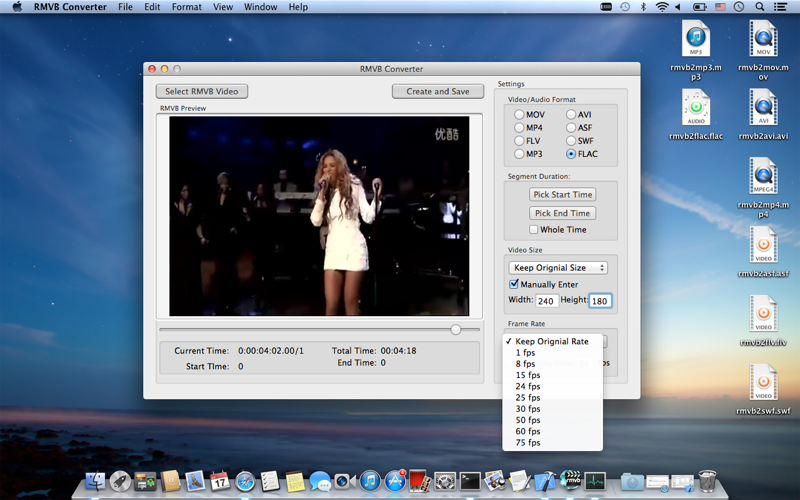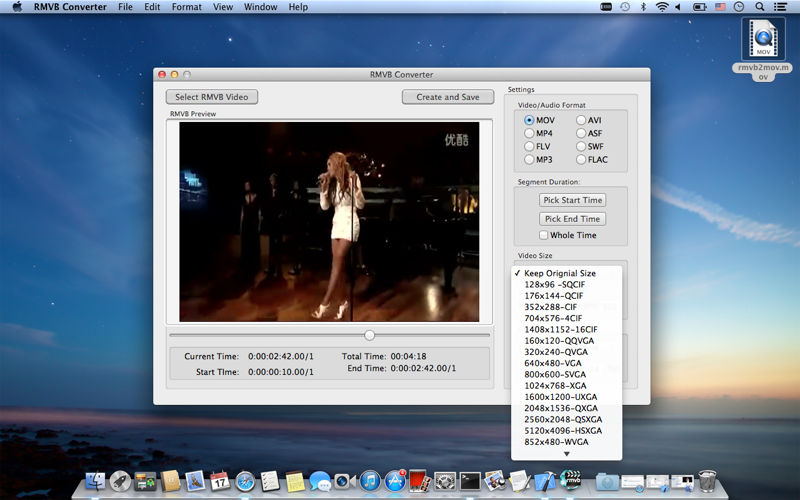
Kann nicht öffnen oder RMVB Video in Mac oder ein anderes Gerät ? Keine Sorge, RMVB Converter kann Ihnen helfen.
RMVB Converter ist ein nützliches und einfach zu bedienende Video- Tool, das Sie konvertieren Realmedia ( RMVB )-Datei zu anderen populären Video -Formaten (einschließlich MOV , AVI, MP4 , ASF, FLV, SWF) mit hoher Qualität, kann es auch Unterstützung nur die Audiodaten von RMVB Video rippen und in MP3 -und FLAC- Audiodateien.
Features:
1.support Ausgabeformate: MOV , AVI, MP4 , ASF, FLV, SWF , MP3, FLAC
2.Extract Audio aus RMVB Video zu MP3-oder FLAC-Format
3.Preview die RMVB Video Bild für Bild
4.Convert rmvb Video von bestimmten Videogröße , Bildrate und Qualität.
5.Cancel die Stromumwandlung , wenn aufwendig ist zu lang
6.Fast Konvertierung - sparen Sie Ihre Zeit
7.Excellent digitaler Qualität
Schritt für Schritt -Betrieb:
1. Klicken Sie auf "Wählen RMVB Video", um Video-Quelle laden
2.Preview das Video Frame für Frame in " RMVB Preview" , ziehen Sie die Folie aus und klicken "Pick Startzeit" und " Wählen End Time" um die Startzeit und die Endzeit .
3.Set das Video size.You können die Größe in Übereinstimmung mit Eingabedatei oder halten
Wählen gemeinsame Größe, oder geben Sie manuell die Größe ( Breite x Höhe) .
4.Set der Rahmen rate.You kann die Framerate in Übereinstimmung mit der Eingabedatei zu halten , oder wählen gemeinsame Rate oder die Rate manuell eingeben .
5.After alle Einstellungen abgeschlossen ist , klicken Sie auf "Erstellen und Speichern", um den Ausgabedateinamen mit Speicherort angeben und starten Sie die Konvertierung .
6. Sie können auf "Abbrechen Konvertieren ", um die Strom-Umwandlung zu stoppen.
---------------------------------------------------------------------------
Cant open or play RMVB video in Mac or other device?Dont worry,RMVB Converter can help you.
RMVB Converter is a useful and easy-to-use video tool that can help you to convert RealMedia (RMVB) file to other popular video formats(including MOV,AVI,MP4,ASF,FLV,SWF) with high quality, it can also support only rip the audio data from RMVB video and convert to MP3 and FLAC audio files.
Features:
1.support output formats including MOV,AVI,MP4,ASF,FLV,SWF,MP3,FLAC
2.Extract audio from rmvb video to mp3 or flac format
3.Preview the RMVB video frame by frame
4.Convert rmvb video by specified video size,frame rate and quality.
5.Cancel the current conversion if consuming time is too long
6.Fast conversion - save your time
7.Excellent digital quality
Step by step operation:
1.Click "Select RMVB Video" to load source video
2.Preview the video frame by frame in "RMVB Preview",drag the slide and click"Pick Start Time" and "Pick End Time" to set start time and end time.
3.Set the video size.You can keep the size in accordance with input file or
select common size,or manually enter the size(width x height).
4.Set the frame rate.You can keep the frame rate in accordance with input file or select common rate,or manually enter the rate.
5.After all settings is finished,click"Create and Save" to specify the output filename with location and start converting.
6.You can click "Cancel Converting" to stop the current conversion.